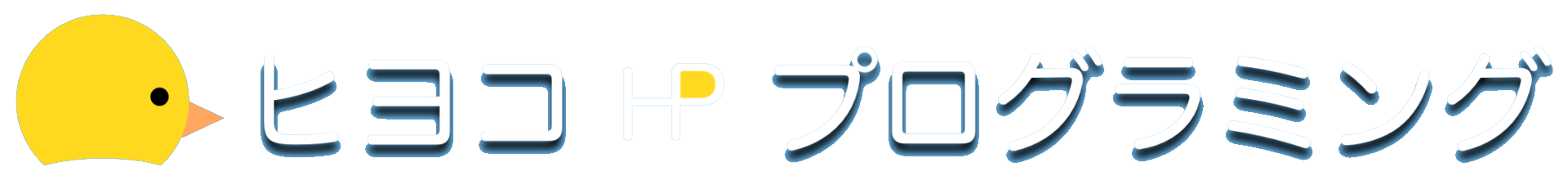今回は、Flutter アプリで画像を表示する方法を2種類紹介します。
ネットにある画像を表示
以下の形式の Widget を配置することで、ネット上の画像を表示できます。
Image.network('画像のURL')(使用例)
Image.network('https://flutter.github.io/assets-for-api-docs/assets/widgets/owl-2.jpg')ローカル(アプリ内)の画像を表示
プロジェクトに「images」のようなわかりやすい名前のフォルダを作成して、そのフォルダに表示したい画像を置きます。
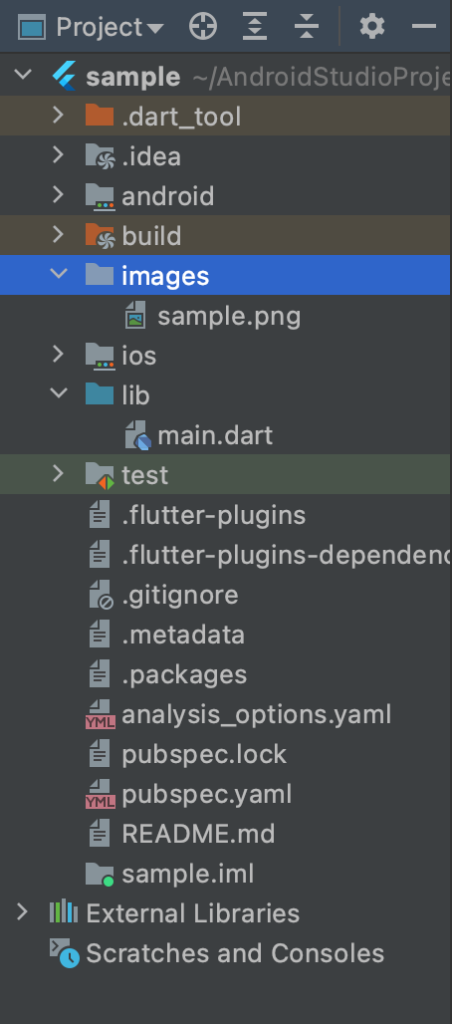
pubspec.yaml の assets: の部分のコメントアウトを外して、アプリ内に持つ画像を指定します。
# The following section is specific to Flutter.
flutter:
# The following line ensures that the Material Icons font is
# included with your application, so that you can use the icons in
# the material Icons class.
uses-material-design: true
# To add assets to your application, add an assets section, like this:
assets:
- images/sample.png # sample.pngのみ指定
- images/ # imagesフォルダに入っている全ての画像を指定したい場合はこちら
以下のような Widget を配置すると、画像が表示されます。
Image.asset('images/sample.png')まとめ
今回は、Flutter アプリで画像を表示する方法を紹介しました!
以上で、【Flutter】画像を表示する方法 は終わりです。