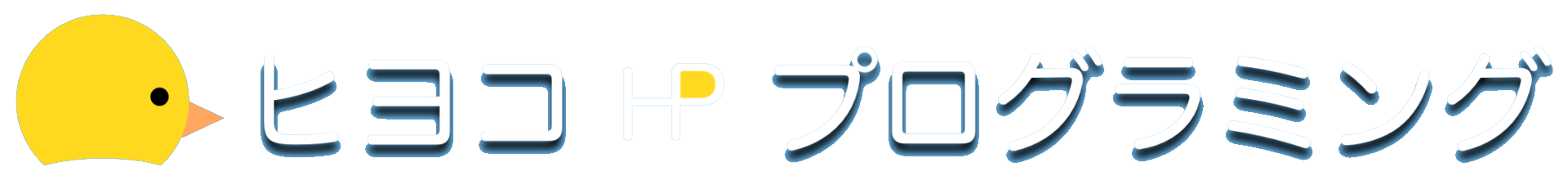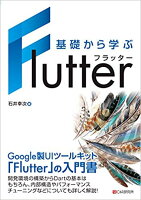タブのページをスワイプで切り替える方法を紹介します!
前提
タブでページを切り替えられるようになっていることが前提です。
タブでのページ切り替えについては、以下の記事で紹介していますのでご参照ください。
方法
スワイプでページ切り替えを行うには、PageView を使用します。
タブでページ切り替えの実装例から以下のソースコードのように変更します。
主な変更点
- PageController のインスタンスを生成(10行目)
- Scaffold の body に PageView を設定(26〜34行目)
- タブのアイテムがタップされたときに PageController で page を切り替えるよう指定(47行目)
class BottomTabBarSample extends StatefulWidget {
const BottomTabBarSample({Key? key}) : super(key: key);
@override
State<BottomTabBarSample> createState() => _BottomTabBarSampleState();
}
class _BottomTabBarSampleState extends State<BottomTabBarSample> {
final _pageController = PageController();
int _currentIndex = 0;
final _pages = [
const TabSamplePage('Home'),
const TabSamplePage('Chat'),
const TabSamplePage('Search'),
const TabSamplePage('Settings')
];
@override
Widget build(BuildContext context) {
return Scaffold(
appBar: AppBar(
title: const Text("Bottom Tab Bar Sample"),
),
body: PageView(
controller: _pageController,
children: _pages,
onPageChanged: (index) {
setState(() {
_currentIndex = index;
});
},
),
bottomNavigationBar: BottomNavigationBar(
items: const [
BottomNavigationBarItem(icon: Icon(Icons.home), label: 'Home'),
BottomNavigationBarItem(icon: Icon(Icons.chat), label: 'Chat'),
BottomNavigationBarItem(icon: Icon(Icons.search), label: 'Search'),
BottomNavigationBarItem(icon: Icon(Icons.settings), label: 'Settings'),
],
currentIndex: _currentIndex,
onTap: (int index) {
setState(() {
_currentIndex = index;
});
_pageController.jumpToPage(index);
},
selectedItemColor: Colors.white,
unselectedItemColor: Colors.white54,
backgroundColor: Colors.blue,
type: BottomNavigationBarType.fixed,
),
);
}
}まとめ
タブのページをスワイプで切り替える方法を紹介しました!
以上で、【Flutter】タブのページをスワイプで切り替える方法 は終わりです。